The Top 11 Etsy Marketing Tools You Need to Know About in 2024
Discover the top 11 Etsy marketing tools you must know about in 2024. Enhance your online presence and boost sales with these essential resources.
Download the app, NOW!



PhotoCut - A Game Changer!
Explore endless tools and templates at your fingertips to customize your new image using the PhotoCut app. They love us. You will too.
.webp)
CAPTAIN SYKE
So much easy to use than the other apps that I have encountered. I'm so satisfied. I fished to clear the background less than a minute! Keep it up🙌🏻
.webp)
Lee Willetts (Dr.Drone Doomstone)
Great app, used alongside text on photo, you can create some great pics. Hours of fun.
.webp)
Bran Laser
I always erase and cut something with this it is very op there is no bug and I made a picture for my channel very nice install it now!
.webp)
ZDX Gaming
The Best Photo Editor .. Not Many Can Actually Cut Pictures Perfectly Like this App been looking for something like this for a long time 💔😂 Nice App I recommend it Giving it 5 star
.webp)
Small Optics
Best app of this type out there, it does nearly all of the work for you.. Great work developers.
.webp)
Emilia Gacha
It's really useful and super easy to use and it may be the best background eraser app!
.webp)
kymani ace
This is a really nice app I love how it let's me do lots of edits without paying for anything and there isn't even a watermark, very good app.
.webp)
Nidhish Singh
Excellent apps and doing all the work as expected. Easy to use, navigate and apply to any background after cut out.
.webp)
Adrian
Been using this app for many years now to crop photos and gotta say, really does what it's supposed to and makes photo's look realistic. Recommend it very much.
.webp)
Indra Ismaya
Easy to use, very usefull
.webp)
Barbie Dream
I love this app! You can edit and change the background i been using it for months for my video! Keep it going.
.webp)
Kaira Binson
Ouh..finally i found a good app like this..after instalking 6-8 apps ..i finally get the right one...easy..free...so cool...but maybe pls..adjust your ads..in this app..thanks☺
.webp)
Tara Coriell
I payed for premium but it was only a 1 time payment of 5.29 and I love this app. There are a lot of nice features

Engels Yepez
Great app for edit photos, it include an interesting IA function for apply effects to your pics

Azizah ahmad
This apps is awesome compared to other photo cut apps. I have tried several photo cut apps but all of them was bad. And finally i found this app, super easy to use, have feature smart cut and smart erase. Awesome !!
.webp)
Galaxy Goat
The app is incredible! I erased a background and added it into a new background in less then 20 seconds. Normally it takes 10-20 minute's on other apps. Highly recommend
.webp)
Victor Maldonado
I been having a few issues with app can't zoom in like before and its not like it use to what happen i paid for this app not liking the new upgrade
.webp)
Lynsiah Sahuji
more accurate in removing background, didn't required so much effort. love this! ❤️
Introduction
Are you an Etsy seller looking to boost your sales and reach more customers? With millions of buyers on Etsy, it's important to stand out from the crowd. That's where Etsy marketing tools come in handy!
What Is an Etsy Marketing Tool?
An Etsy marketing tool is any app, platform, or resource that helps you promote your online store. These tools can help you optimize your listings, connect with customers on social media, and more.
Categories of Etsy Marketing Tools
Most tools fall into one of five categories:
- Etsy SEO
- Social Media Marketing
- Email Marketing
- Automation
- Competitor and Product Research
These tools can help you improve your store and reach more customers.
The 11 Best Marketing Tools for Etsy Sellers
1) PhotoCut: Upgrade Your Product Photography
Good product photos can make a big difference in attracting customers. PhotoCut is a smartphone app that helps you take great product photos quickly and easily.
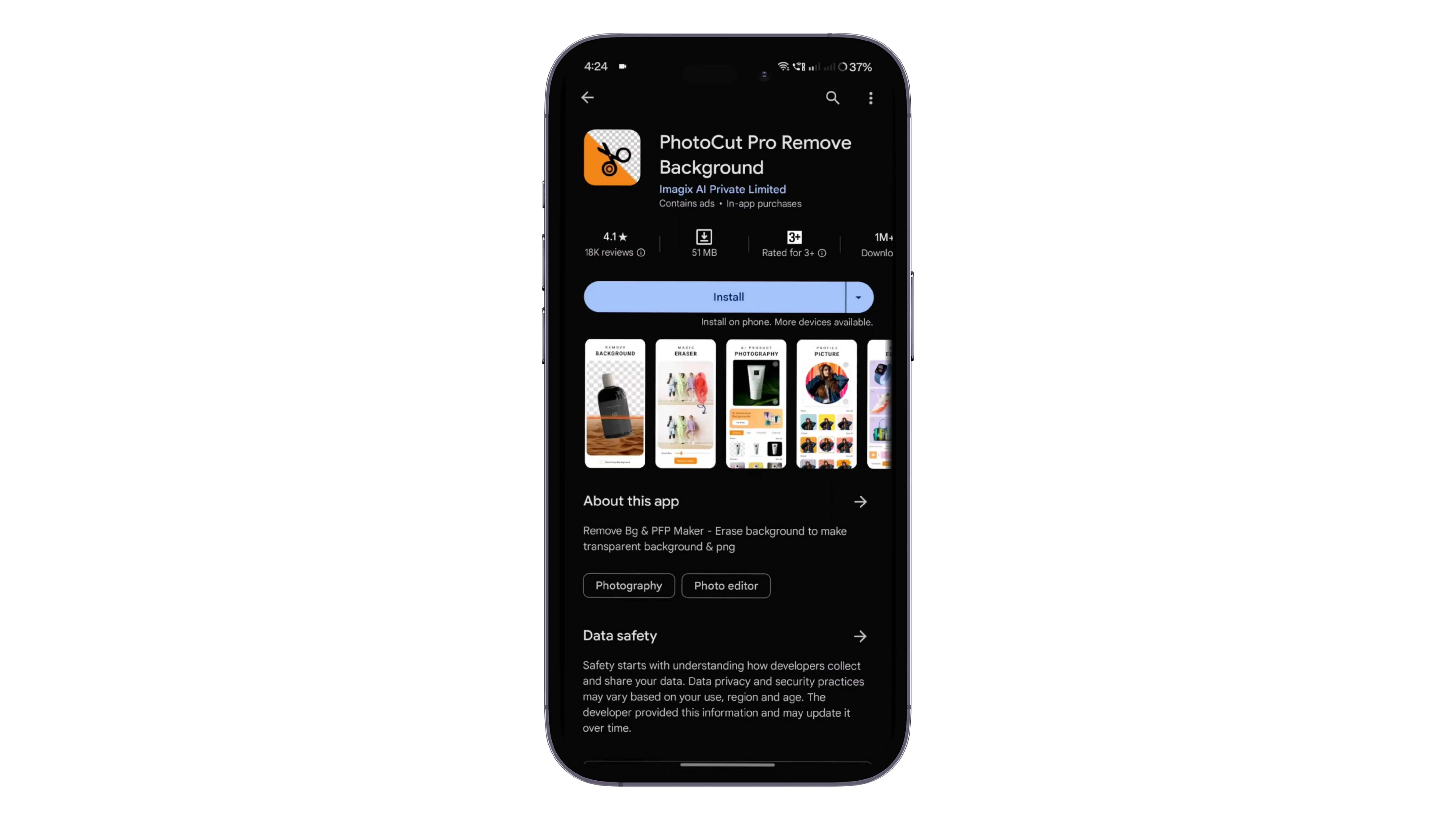
2) Etsy on Sale: Automated Seller Promotions

Etsy on Sale is a platform that helps you schedule promotions and automate changes to your listings. This can help you boost sales throughout the year.
3) Marmalead: Discover Keywords Used by Shoppers
Marmalead is an Etsy SEO tool that suggests popular keywords based on real-world search data. This can help you improve your listings and attract more customers.

4) Handmade Newsletter: Email Marketing for Your Etsy Store
Handmade Newsletter is a service that helps you set up email newsletters for your Etsy store. This can help you engage with customers and promote your products.

5) All Hashtag: Boost Your Social Media Presence
All Hashtag is a free keyword tool that helps you generate relevant hashtags for social media posts. This can help you reach a larger audience and increase your social media presence.

6) eRank: Powerful Etsy SEO Analysis
eRank is a tool that helps you improve your Etsy SEO and find popular search terms. It can also help you compare your store with competitors and make quick fixes to improve your listings.

7) Craft Maker Pro: Pricing Made Easy
Craft Maker Pro is a desktop app that helps you fine-tune the pricing on your Etsy products. This can help you ensure you're charging the right amount to make a profit.

8) EtsyHunt: All-in-One Etsy Research Platform
EtsyHunt is a platform that provides seller tools for research and analysis. It can help you find bestsellers, analyze shops, and optimize your listings for better conversion rates.

9) Spacefem’s Etsy Tag Analyzer: Optimize Your Tags Quickly
Do you want to improve your Etsy shop's visibility? Spacefem’s Etsy Tag Analyzer is a simple tool that can help you do just that. All you have to do is enter your shop's name, and the app will provide you with valuable information about your most frequently used tags.
You can see how many views and favorites your listings with specific tags receive on average. This data can help you optimize your tags for better results.
Price: Free
10) Vela: Edit Thousands of Listings in Seconds
If you're looking to make changes to multiple listings on Etsy quickly, Vela is the tool for you. This user-friendly platform allows you to edit pricing, tags, and product photos for thousands of listings in just minutes.
You can also create new listings, manage multiple stores, and easily correct errors across all your channels with Vela.
Price: Lite plan starting from $5 per month, Plus plan starting from $10 per month

11) Outfy: Automated Social Media Marketing Campaigns
Social media marketing can be time-consuming, but Outfy simplifies the process for Etsy sellers. This app automates your social media marketing workflow, allowing you to create collages and gifs with ease and schedule posts across all your social accounts.
Outfy also integrates with various ecommerce platforms, making it easy to import content from your store.
Price: Limited free plan, premium plans starting from $15 per month

Which Etsy Marketing Tools Are Right for You?
There are many tools available to help you grow your Etsy business. Consider your budget and business needs when choosing the right tools for you.
Here are some of our top picks in each category:
Etsy SEO:
Marmalead and eRank offer valuable insights for improving your Etsy SEO.
Social Media Marketing:
PhotoCut, Outfy, and All Hashtag can help you enhance your social media presence.
Email Marketing:
Handmade Newsletter simplifies email marketing for Etsy sellers.
Automation:
Etsy on Sale and Vela can streamline your workflow and save you time.
Competitor and Product Research:
EtsyHunt and Spacefem’s Etsy Tag Analyzer provide useful data for analyzing your competition and products.
Try out free trials of these tools before committing to a subscription.
Our Top Pick: Take Better Product Photos With PhotoCut
Great product photos are essential for attracting customers to your Etsy shop. PhotoCut is a user-friendly tool that can help you create stunning product images without any photography experience.
Save time and money by using PhotoCut to showcase your products effectively.
Ready to give it a try? Join over 10 million small businesses using PhotoCut to enhance their online presence!
You might also be interested in
FAQ’s
I recommend checking out our detailed step-by-step guide on How to Use a Free Photo Editor. It covers everything from downloading and installing to using the essential tools and techniques for enhancing your photos.

.png)

.png)


















