10 Ideas to Make Your Profile Picture Unique
Social media is a big part of our lives. Whether you're on Instagram, Facebook, Twitter, LinkedIn, or other platforms, your profile picture is the first thing people see when they visit your profile. A good profile picture can give them more understanding of who you are and make them interested in following you or connecting with you. If you are stuck with what to use as your profile picture, relax! We bring you 10 ideas that will put you right in full view. Let's check them out!
Download the app, NOW!



PhotoCut - A Game Changer!
Explore endless tools and templates at your fingertips to customize your new image using the PhotoCut app. They love us. You will too.
.webp)
CAPTAIN SYKE
So much easy to use than the other apps that I have encountered. I'm so satisfied. I fished to clear the background less than a minute! Keep it up🙌🏻
.webp)
Lee Willetts (Dr.Drone Doomstone)
Great app, used alongside text on photo, you can create some great pics. Hours of fun.
.webp)
Bran Laser
I always erase and cut something with this it is very op there is no bug and I made a picture for my channel very nice install it now!
.webp)
ZDX Gaming
The Best Photo Editor .. Not Many Can Actually Cut Pictures Perfectly Like this App been looking for something like this for a long time 💔😂 Nice App I recommend it Giving it 5 star
.webp)
Small Optics
Best app of this type out there, it does nearly all of the work for you.. Great work developers.
.webp)
Emilia Gacha
It's really useful and super easy to use and it may be the best background eraser app!
.webp)
kymani ace
This is a really nice app I love how it let's me do lots of edits without paying for anything and there isn't even a watermark, very good app.
.webp)
Nidhish Singh
Excellent apps and doing all the work as expected. Easy to use, navigate and apply to any background after cut out.
.webp)
Adrian
Been using this app for many years now to crop photos and gotta say, really does what it's supposed to and makes photo's look realistic. Recommend it very much.
.webp)
Indra Ismaya
Easy to use, very usefull
.webp)
Barbie Dream
I love this app! You can edit and change the background i been using it for months for my video! Keep it going.
.webp)
Kaira Binson
Ouh..finally i found a good app like this..after instalking 6-8 apps ..i finally get the right one...easy..free...so cool...but maybe pls..adjust your ads..in this app..thanks☺
.webp)
Tara Coriell
I payed for premium but it was only a 1 time payment of 5.29 and I love this app. There are a lot of nice features

Engels Yepez
Great app for edit photos, it include an interesting IA function for apply effects to your pics

Azizah ahmad
This apps is awesome compared to other photo cut apps. I have tried several photo cut apps but all of them was bad. And finally i found this app, super easy to use, have feature smart cut and smart erase. Awesome !!
.webp)
Galaxy Goat
The app is incredible! I erased a background and added it into a new background in less then 20 seconds. Normally it takes 10-20 minute's on other apps. Highly recommend
.webp)
Victor Maldonado
I been having a few issues with app can't zoom in like before and its not like it use to what happen i paid for this app not liking the new upgrade
.webp)
Lynsiah Sahuji
more accurate in removing background, didn't required so much effort. love this! ❤️
1. A Headshot Photo
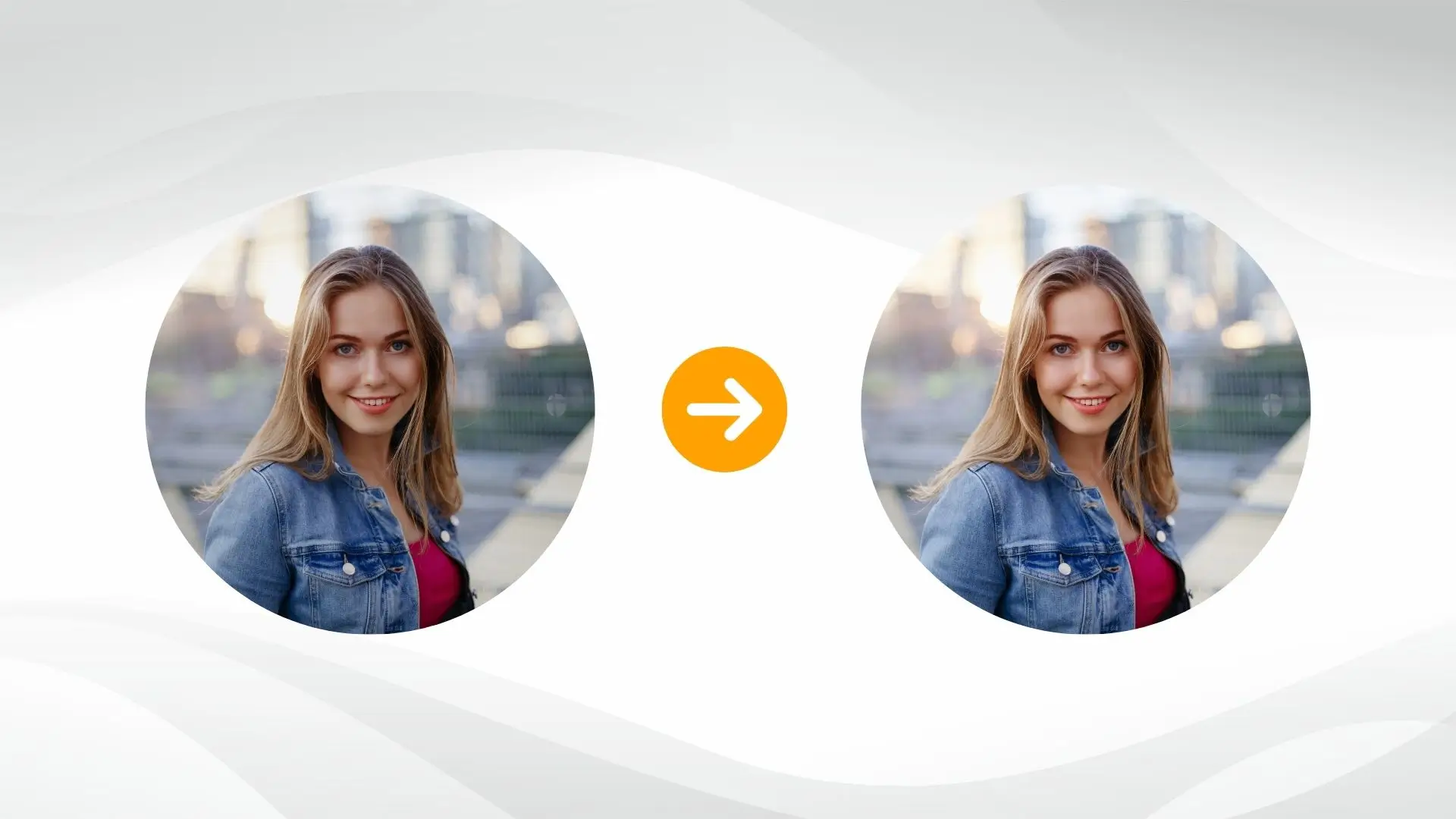
Whether you’re on social media for personal or professional reasons, a headshot would turn out very well as a profile picture. On social media, headshots find wide usage on business-oriented websites. You can create an impact and be recognized with the aid of a strong headshot. When you upload your headshot as your profile photo, make sure to trim it to a circular form.
2. An Avatar

Avatars are popular profile pictures on various platforms including Twitch, Discord, Reddit, and TikTok. There are a few types of avatars, such as cartoons, 3D illustrations, or icons. Using an avatar is a funny way to reveal your personality while saving privacy. You can create your avatar with online tools like PhotoCut.
3. A Brand Logo
If you use social media for your brand, it's a great idea to set your profile picture as your business logo. It raises brand recognition and makes your official account easier to identify. With a logo maker, you may generate a logo if you don't already have one. To display your festive mood on certain events like Halloween, you can also alter your logo.
4. A Photo that Represents Your Business
You can utilize your storefront or well-known items as your profile photo for business accounts if you don't have a logo.
5. A Picture of Something You Love
You could use your favorite cartoon character, your pet, your automobile, or a flower as your profile photo. This underlines your hobbies and gives personality to your account. Just make sure the image complies with the platform's guidelines.
6.A Black and White Photo
Your profile image looks elegant when it's in black and white. It gives your profile a classic and artsy vibe and is a popular choice on social networking.
Using PhotoCut, you can quickly convert your colored photo to black and white. Just be careful to select a picture that looks nice in black and white.
7.A Photo Of Something You Are Passionate About
Having a photo of your activity or interest as your profile image will help others connect more easily as well as discover your presence.
8.A Photo of You Working

You can show that you are a professional and you love working by posting a picture on your social platforms. If you use social media for work-related purposes, it will be a good decision.
9. A Photo of You at an Event
Using a photo from an event that's relevant to your business or job as your profile image might spark curiosity and be a smart way to start a discussion.
10. A Funny Picture
Why not choose a humorous photo as your profile image if you use social media for leisure? It makes you stand out and demonstrates your amiability.
Tips for Making a Good Profile Picture
1. Choose the right size and resolution
Not every social media platform has the same size and resolution demands for profile pictures. Your picture should be the appropriate size for each social media platform to ensure the highest quality.
Here are the sizes for popular platforms:
- Instagram: 320 × 320 pixels
- Facebook: 170 × 170 pixels
- Twitter: 400 × 400 pixels
- LinkedIn: 400 × 400 pixels
- Twitch: 256 × 256 pixels
- YouTube: 800 × 800 pixels
- Pinterest: 150 × 150 pixels
- Discord: 128 × 128 pixels
You can use PhotoCut’s profile photo maker to quickly resize your picture for each platform.
2. Keep the background simple
Have a simple background for your profile picture. Avoid distractions; if taking a headshot at home, use a plain wall for clean shots.
3. Don’t go overboard with photo filters and editing
Keep your profile picture natural and genuine. You can edit your picture to adjust colors and lighting, but avoid overediting. Your profile picture should show the real you.
FAQs
Q1. What is a profile picture?
Ans. A profile picture is a small image that represents you on social media. It can be a photo of yourself, a logo, an illustration, or a character. Your profile picture is the first thing people see when they visit your profile.
Q2. Why should one have a good profile picture?
Ans. The profile picture is a photo introduction of yourself. A good profile picture gives a very good impression of oneself and instantly connects you with others. You can have a great opportunity to showcase your personality as well as your interests in it.
Q3. What makes a good profile picture?
Ans. A profile picture entails several things to consider to have an optimal one. Here are some tips to ensure you avoid using a profile picture that just isn't good enough:
- Avoid using low-resolution and blurry images. Profile pictures are small; so a clear and identifiable photo should be chosen.
- Avoid using a photo of you that is surrounded by a group. This can be confusing for others trying to figure out which person is you.
- Try to avoid photos that have a distracting background. The more happening the background is, the less focus would fall upon you.
Conclusion
Your profile picture is a very important part of your online presence; it gives an idea about your personality, enabling others to connect with you. Keep these tips in mind while selecting your profile picture for the best face forward. We hope these ideas and tips will help you create the perfect profile picture for your account!
You might also be interested in
FAQ’s
I recommend checking out our detailed step-by-step guide on How to Use a Free Photo Editor. It covers everything from downloading and installing to using the essential tools and techniques for enhancing your photos.

.png)

.png)


















