Easy Ways to Make a PNG Image with a Transparent Background
Learn how to create PNG images with transparent backgrounds effortlessly. Our website provides easy-to-follow methods for achieving stunning visuals.
Download the app, NOW!



PhotoCut - A Game Changer!
Explore endless tools and templates at your fingertips to customize your new image using the PhotoCut app. They love us. You will too.
.webp)
CAPTAIN SYKE
So much easy to use than the other apps that I have encountered. I'm so satisfied. I fished to clear the background less than a minute! Keep it up🙌🏻
.webp)
Lee Willetts (Dr.Drone Doomstone)
Great app, used alongside text on photo, you can create some great pics. Hours of fun.
.webp)
Bran Laser
I always erase and cut something with this it is very op there is no bug and I made a picture for my channel very nice install it now!
.webp)
ZDX Gaming
The Best Photo Editor .. Not Many Can Actually Cut Pictures Perfectly Like this App been looking for something like this for a long time 💔😂 Nice App I recommend it Giving it 5 star
.webp)
Small Optics
Best app of this type out there, it does nearly all of the work for you.. Great work developers.
.webp)
Emilia Gacha
It's really useful and super easy to use and it may be the best background eraser app!
.webp)
kymani ace
This is a really nice app I love how it let's me do lots of edits without paying for anything and there isn't even a watermark, very good app.
.webp)
Nidhish Singh
Excellent apps and doing all the work as expected. Easy to use, navigate and apply to any background after cut out.
.webp)
Adrian
Been using this app for many years now to crop photos and gotta say, really does what it's supposed to and makes photo's look realistic. Recommend it very much.
.webp)
Indra Ismaya
Easy to use, very usefull
.webp)
Barbie Dream
I love this app! You can edit and change the background i been using it for months for my video! Keep it going.
.webp)
Kaira Binson
Ouh..finally i found a good app like this..after instalking 6-8 apps ..i finally get the right one...easy..free...so cool...but maybe pls..adjust your ads..in this app..thanks☺
.webp)
Tara Coriell
I payed for premium but it was only a 1 time payment of 5.29 and I love this app. There are a lot of nice features

Engels Yepez
Great app for edit photos, it include an interesting IA function for apply effects to your pics

Azizah ahmad
This apps is awesome compared to other photo cut apps. I have tried several photo cut apps but all of them was bad. And finally i found this app, super easy to use, have feature smart cut and smart erase. Awesome !!
.webp)
Galaxy Goat
The app is incredible! I erased a background and added it into a new background in less then 20 seconds. Normally it takes 10-20 minute's on other apps. Highly recommend
.webp)
Victor Maldonado
I been having a few issues with app can't zoom in like before and its not like it use to what happen i paid for this app not liking the new upgrade
.webp)
Lynsiah Sahuji
more accurate in removing background, didn't required so much effort. love this! ❤️
Introduction
Do you want to create an image with a transparent background? PNG files are perfect for this, but they can be tricky to make. Luckily, there are several ways to convert your images to PNGs with transparent backgrounds. In this guide, we will show you five different methods using free and user-friendly software.
What is PNG Transparency?
PNG (Portable Network Graphics) is a type of image format that keeps its quality even when compressed. It allows for transparent backgrounds and can handle up to 48 bits per pixel in terms of color depth.

Why Should You Use PNG Transparency in Your Graphics?
If you're into graphic design, transparency is a key feature to know about. It lets you control how your graphics look against different backgrounds.
Here are some reasons why PNG transparency is a great choice for your graphics:
1) PNG is Portable
PNG is a lossless format, meaning it doesn't lose quality when compressed. It also supports transparency and alpha channels, making it perfect for web use.
2) Other Graphics Formats are Lossy (JPG, GIF)
PNG doesn't lose quality when compressed, unlike formats like JPG and GIF. PNGs also offer various transparency options, allowing for precise control over how objects appear on top of each other.
3) PNG is Fast
PNGs compress images well and contain multiple channels for transparent pixels, making them speedy to load.
4) Browser Compatibility
PNGs can be used with any file type and offer transparency options that other formats may lack.
5) Compression
PNG files load faster on the web due to better compression compared to JPG and GIF files. They also support alpha channels for additional transparency.
6) No Decompressing Needed
PNGs maintain quality without the need for decompressing and recompressing, unlike JPEGs.
7) Can be Layered Over Itself (Alpha Channel)
PNG transparency allows for layered images, creating unique designs and effects.
8) 100% Anti-Aliased by Default on Most Browsers
PNG images are always anti-aliased by default, providing smooth edges and better readability.
9) Better Quality than GIFs with No Additional File Size
PNG-8 files offer higher quality and smaller file sizes compared to GIFs, making them a great choice for transparent graphics.
10) For the Future
PNG transparency combines transparency and image quality, making it a cost-effective option for graphics that need to be editable without losing quality.
What is PhotoCut?
PhotoCut is a cool online tool that lets you take any image and turn it into a transparent PNG file. Removing the background from a picture can be tricky, but PhotoCut makes it super easy. Just upload the image you want to edit and click PNG.
The result? A transparent background that you can easily edit without any white space around the object. You can use this tool for any photo or graphic you want!
PhotoCut- The Answer To All Your Transparency Needs!
When you're starting a new design project, the quality of the images you use is super important. If your product looks amazing in real life but doesn't look as good in your design, it can be a problem.
Using PNG transparency solves this issue by allowing you to place an image without needing to delete any part of the background. This makes the image blend seamlessly into your design. Here are ten benefits of using PNG transparency and removing backgrounds online with PhotoCut:
1. Good quality
Having good quality images is crucial for your design projects. Make sure to start with a high-quality image to avoid any issues later on.
2. Free
PhotoCut is a free and easy-to-use tool for creating transparent backgrounds for your pictures.
3. Fast
With PhotoCut, you can quickly make an image transparent by dragging it onto the program's window and selecting the foreground color that matches your design. Easy peasy!
4. Zero watermark (good in some cases)
PhotoCut removes backgrounds by replacing them with a white background and then cutting out the necessary area. This can be useful, but it may leave white space around your image.
5. Can be used directly in MS Word
You can use transparent images created with PhotoCut in MS Word by inserting them as Clip Art.
6. Doesn’t add any annoying layer to the image.
PNG images don't have built-in transparency like JPEGs, making them great for editing and adding overlays.
7. Can be used in GIMP, Picasa, etc.
PhotoCut works with various formats, including PNG, and is easy to use with programs like GIMP and Picasa.
8. Step by step instructions on how to use this tool can be found on this website.
PhotoCut provides step-by-step instructions for using the tool on their website.
9. It's FREE
PhotoCut offers a range of export options, color choices, and image flipping capabilities, all for free!
10. Friendly support at our Facebook page if you have any questions
If you have any questions about using PhotoCut, you can reach out to their Facebook page for help.
How to Add Transparency with PhotoCut in a PNG file
Follow these steps to add transparency to your images using PhotoCut:
Step:1 -
Download PhotoCut from Google Play or iTunes.
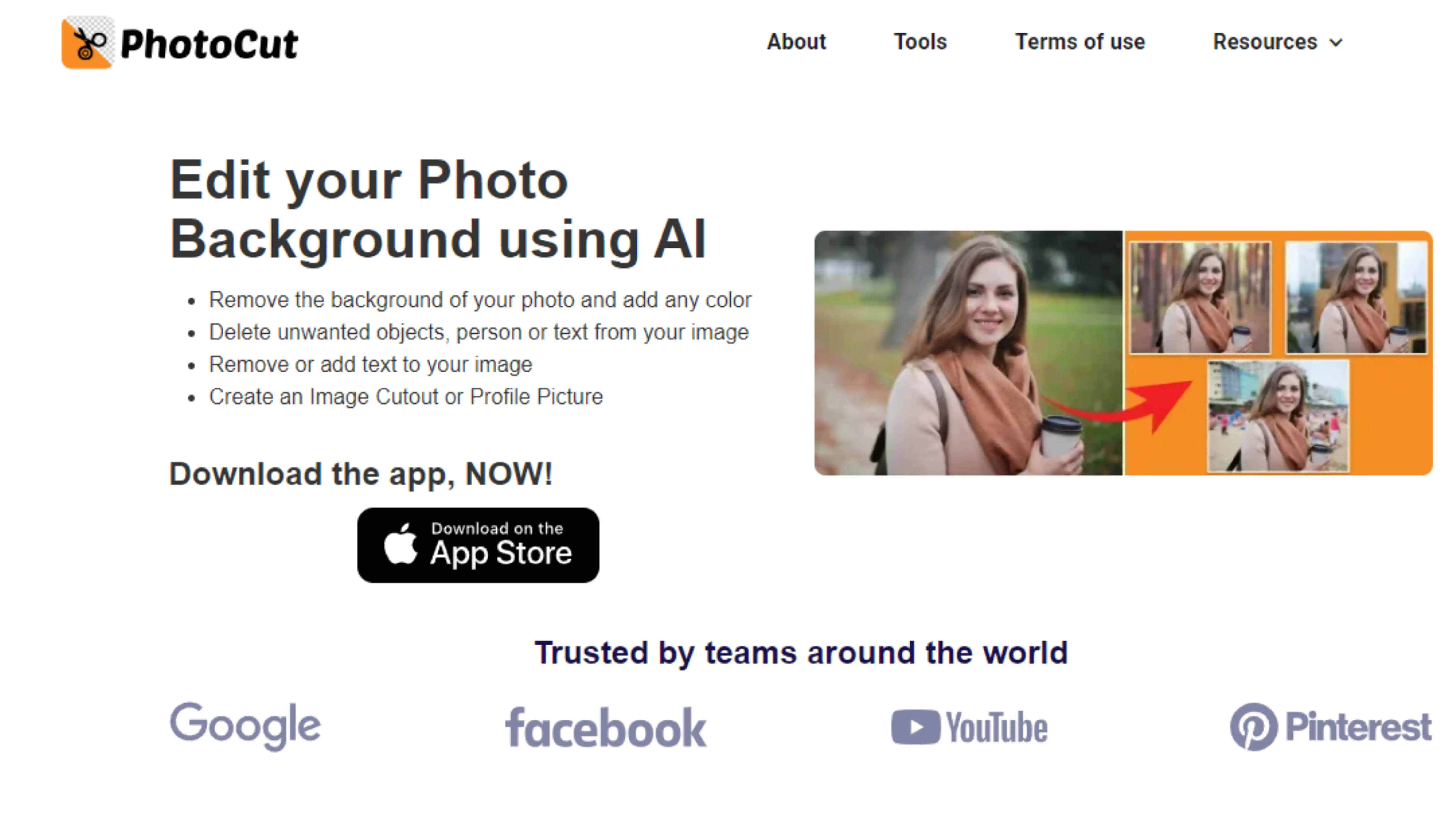
Step:2 -
Upload your image by dragging, dropping, or browsing your drive.
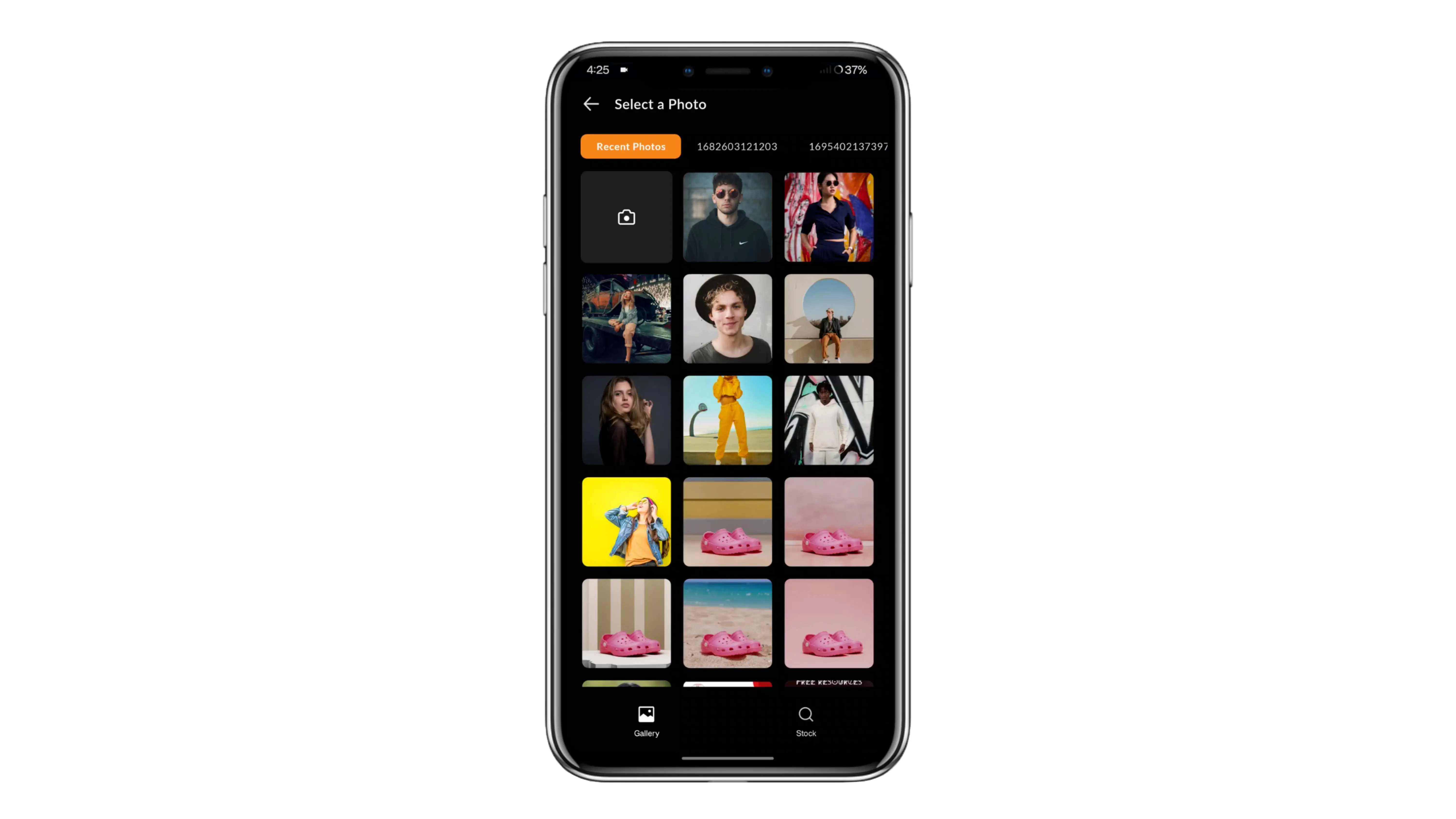
Step:3 -
Click the Remove Background icon.
Step:4 -
Select the file type and click Export.
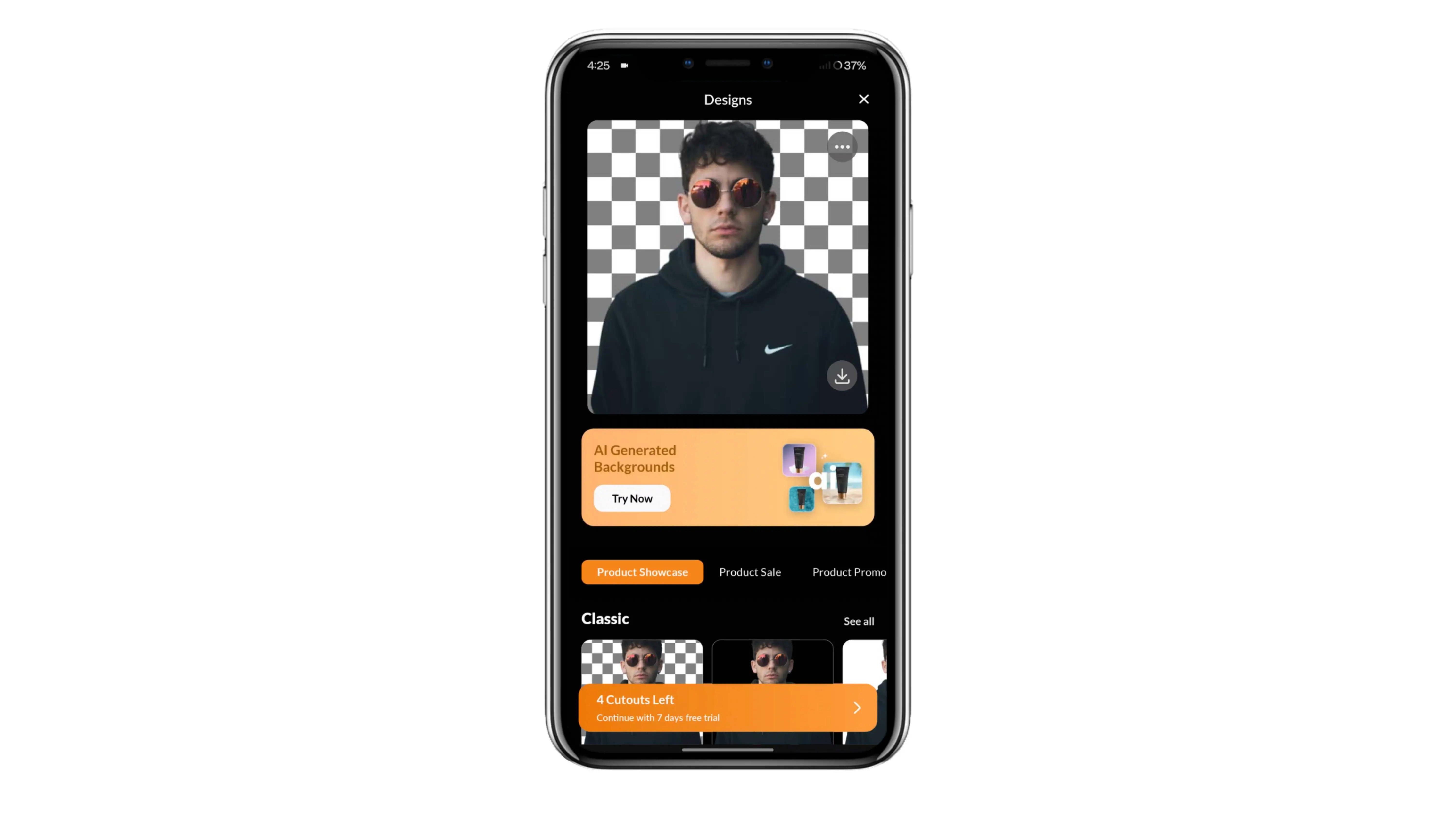
Step:5 -
Download your transparent background.

Conclusion
The PNG format is popular for its versatility and support for transparency and animation. With PhotoCut, you can easily convert any image to a PNG with a transparent background, making it compatible with any platform or website.
FAQs
Q1. Can PhotoCut make a transparent background?
Ans. Yes, You can use PhotoCut to make a transparent background that is making your image transparent by clicking on it and waiting for the output to appear.
Q2. Why are my PNGs not transparent?
Ans. There are many reasons why you might have trouble getting your PNGs to be transparent. If the background of your image is not 100% white, it will not be transparent. You may also have an older version of Adobe Photoshop that does not allow for transparency and PNG images. Lastly, if you are trying to save a photo that has text on it, the photo will only be partially transparent because the text blocks out part of the background color. If any of these sound like they might be true for you, then here's what you can do:
Step:1 - Make sure your background is completely white by changing its opacity to 0%.
Step:2 - Upgrade your version of Photoshop to CS5 or later.
Q3. Why does the PNG still show the background?
Ans. Not all images are the same, and PNGs are more complex than JPEGs.
Step:1 - JPEGs use lossy compression which means that they save on file size by discarding some of the data in an image.
Step:2 - This data is generally less important to how the image looks, like what is behind it in the background.
Step:3 - The downside to this type of compression is that if someone opens up your image in Photoshop or another program, they'll see what's behind it because there isn't any data for those areas.
Q4. Why is my PNG exporting with a white background?
Ans. One of the most common reasons why your PNG is exported with a white background is that you are trying to export it from an image editor that does not have the option to export transparent pixels. To export a PNG file in Photoshop, for example:
Example 1: you must first select Save for Web and then select Transparency as the color mode.
Example 2: If you're using another program like Adobe Illustrator or Inkscape, this should be done automatically.
You might also be interested in
FAQ’s
I recommend checking out our detailed step-by-step guide on How to Use a Free Photo Editor. It covers everything from downloading and installing to using the essential tools and techniques for enhancing your photos.

.png)

.png)


















