Best Instagram Bio for Girls in 2024
Do you ever wonder what makes an Instagram profile stand out from the millions of others? Well, besides having a cool profile picture and a unique Instagram theme, having a trendy and creative Instagram bio is also super important. Having a unique IG bio for girls can leave a lasting impression on your viewers and make them want to check out your posts and comments. If you're struggling to come up with trendy and original girl Insta bios, look no further! We've got over 200 of the best Instagram bio ideas for girls, including VIP, attitude, cute, cool, stylish, attractive, short, trendy, classy, simple, motivational, swag, and the latest IG bio ideas. Whether you want to show off your attitude towards life or share your thoughts, we've got you covered. Let's dive in!
Download the app, NOW!



PhotoCut - A Game Changer!
Explore endless tools and templates at your fingertips to customize your new image using the PhotoCut app. They love us. You will too.
.webp)
CAPTAIN SYKE
So much easy to use than the other apps that I have encountered. I'm so satisfied. I fished to clear the background less than a minute! Keep it up🙌🏻
.webp)
Lee Willetts (Dr.Drone Doomstone)
Great app, used alongside text on photo, you can create some great pics. Hours of fun.
.webp)
Bran Laser
I always erase and cut something with this it is very op there is no bug and I made a picture for my channel very nice install it now!
.webp)
ZDX Gaming
The Best Photo Editor .. Not Many Can Actually Cut Pictures Perfectly Like this App been looking for something like this for a long time 💔😂 Nice App I recommend it Giving it 5 star
.webp)
Small Optics
Best app of this type out there, it does nearly all of the work for you.. Great work developers.
.webp)
Emilia Gacha
It's really useful and super easy to use and it may be the best background eraser app!
.webp)
kymani ace
This is a really nice app I love how it let's me do lots of edits without paying for anything and there isn't even a watermark, very good app.
.webp)
Nidhish Singh
Excellent apps and doing all the work as expected. Easy to use, navigate and apply to any background after cut out.
.webp)
Adrian
Been using this app for many years now to crop photos and gotta say, really does what it's supposed to and makes photo's look realistic. Recommend it very much.
.webp)
Indra Ismaya
Easy to use, very usefull
.webp)
Barbie Dream
I love this app! You can edit and change the background i been using it for months for my video! Keep it going.
.webp)
Kaira Binson
Ouh..finally i found a good app like this..after instalking 6-8 apps ..i finally get the right one...easy..free...so cool...but maybe pls..adjust your ads..in this app..thanks☺
.webp)
Tara Coriell
I payed for premium but it was only a 1 time payment of 5.29 and I love this app. There are a lot of nice features

Engels Yepez
Great app for edit photos, it include an interesting IA function for apply effects to your pics

Azizah ahmad
This apps is awesome compared to other photo cut apps. I have tried several photo cut apps but all of them was bad. And finally i found this app, super easy to use, have feature smart cut and smart erase. Awesome !!
.webp)
Galaxy Goat
The app is incredible! I erased a background and added it into a new background in less then 20 seconds. Normally it takes 10-20 minute's on other apps. Highly recommend
.webp)
Victor Maldonado
I been having a few issues with app can't zoom in like before and its not like it use to what happen i paid for this app not liking the new upgrade
.webp)
Lynsiah Sahuji
more accurate in removing background, didn't required so much effort. love this! ❤️
VIP Instagram Bio for Girls
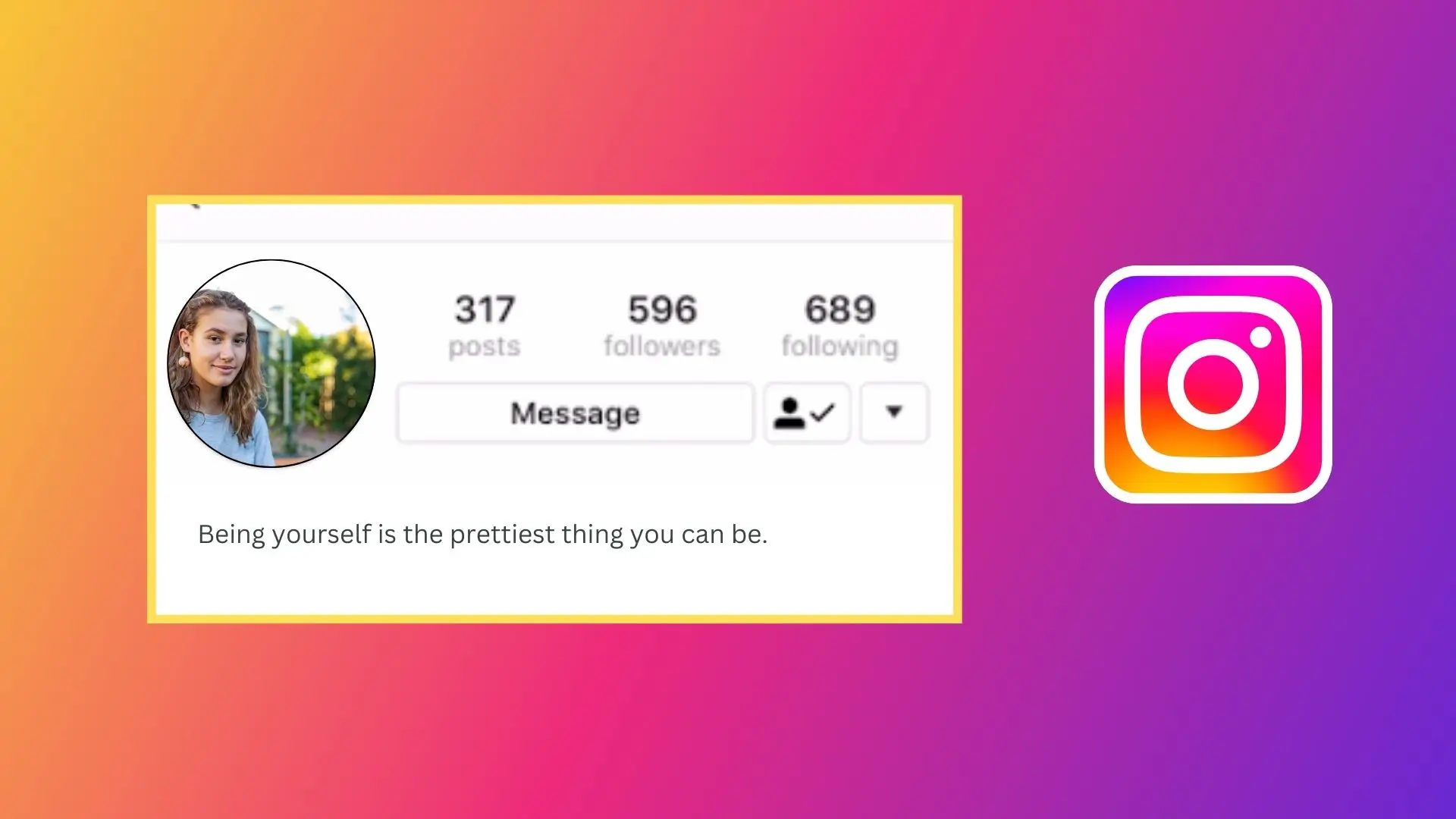
- Being yourself is the prettiest thing you can be.
- Life is short, make every hair flip count.
- Just a girl in love with fashion.
- Living my life in my style.
- Don't be like the rest of them, darling.
- Girls just wanna have sun.
- Be your kind of beautiful.
- She believed she could, so she did.
- ♀️ You're a diamond, dear. They can't break you.
- Queens don't compete with hoes.
Attitude Instagram Bio for Girls

- I have an attitude.
- Sassy, classy, and a bit bad-assy.
- Dance Craze
- Glitter in my veins, fire in my soul.
- Badmash Girl
- Driving fast, living faster.
- Music is My Life.
- Vibes so high, haters need binoculars.
- Friends Forever
- Selfie Lover
- Wandering for love
- Attitude + Sensitive
- Nature Lover
- Always first place in the race of life.
- Doll
Cute Instagram Bio for Girls

- Smiling through every sunset
- Living life in full bloom
- Chocolate Lover
- Just a girl with a heart full of dreams.
- Daddy’s Girl
- FOODIE
- Living, laughing, loving.
- Teddy Lover
- Chocolate Lover
- Cupcakes and confidence, my recipe
- slowly but surely
- Music flows
Cool Instagram Bio for Girls

- Hustle hard and stay humble.
- love haters
- Dreamer, believer, achiever.
- Fitness Lover
- Crazy…
- slowly but surely.
- Embracing chaos with a smile.
- No attitude
- Grateful heart, fearless spirit.
- Selfieholic
- Wish Me On 1st October
Stylish Instagram Bio for Girls

- Confidence looks good on me.
- PhotoHolic
- Shopaholic
- Classy, sassy, and a bit bad-assy.
- City lights and stylish nights.
- Glitter in my veins, style in my genes.
- Living life with elegance and flair.
- Stylishly navigating life's runway.
- Adding a touch of glam to every moment.
- MISS PERFECT
- Foody
Attractive Instagram Bio for Girls

- Living life, loving life
- Glamour in every pixel
- Attitude Depends on You
- Official Account
- Happy soul
- You’re Right
- Big Dreamer
- Heart Hacker
- Keeping my heart wild and free
- Book lover, heart conqueror, soul enchantress.
- Flying high on dreams and high heels.
- Lipstick and dreams – always on point.
- Sparkling with ambition and shining with positivity.
Short Instagram Bio for Girls

- Karma
- Attitude
- Dreamer
- Bindaas
- Traveling
- Simple
- 19
- Foodiee...
- $ingle
- Dude
- Blooming
- Unique
Trendy Instagram Bio for Girls

- Ego Queen
- CrazyMind
- Moody
- Tea lover
- Believe in me
- Sunshine
- I don't listen to anyone
- Sober and Simple
- Attitude
- Good vibes only
- Always love thirsty
Classy Instagram Bio for Girls

- Timeless grace and modern charm.
- Classy Sassy And Never Trashy.
- Dance Craze
- Dramebazz
- Proud 2 Be Me
- 50% Sassy…
- Learner
- Ziddi Girl …
- Where style meets substance.
- Cultivating grace and poise.
- A lady with a heart full of dreams.
- Gracefully navigating life's journey.
Aesthetic Instagram Bio for Girls

- Urban wanderer with an aesthetic eye.
- Vintage soul, modern vibes.
- A palette of colors and a soul of art.
- Old Song Lover
- Melodies and moments, curated with care.
- Painting my world with creativity and grace.
- Bookshelves and coffee spills – my aesthetic.
- Never understand me
- Foody Love
- I am a combo of sweet & spice
- ALONE but Happy
Simple Instagram Bio for Girls

- Solace is in simplicity.
- Stay hopeful.
- Self-Believer
- Barbie Doll
- Own RULES
- Smoker
- Smiley Girl
- Besties Lover
- Believe in me
- Traveling
- Simple Girly
Funny Instagram Bio for Girls

- DOG Blessed Eighteen
- Cute
- Donut worry, be happy.
- I put the elusive in selfie.
- Messy bun and getting stuff done.
- Taking too many selfies to count.
- Sweet tooth, sharper wit.
- Stressed, blessed, and coffee-obsessed.
- Life’s too short to wear boring clothes.
- My mascara is too expensive to cry over boys.
- Professional overthinker, part-time daydreamer.
Motivational Instagram Bio for Girls

- 🌟 Turning obstacles into stepping stones.
- 🌟 Inspiring positivity, one post at a time.
- 🌟 Living fearlessly and fiercely.
- 🌟 She believed she could, so she did.
- 🌟 Writing my own success story.
- 🌟 Strong, resilient, and unapologetically me.
- 🌟 Capturing moments of growth and courage.
- 🌟 Dream big, work hard, stay focused.
- 🌟 Empowering women to chase their dreams.
- 🌟 Advocating for change, one post at a time.
- 🌟 Radiating confidence, empowering minds.
- 🌟 Turning setbacks into comebacks.
Swag Instagram Bio for Girls

- Swagger Girl
- Chocolate Lover
- Happiness
- Fashionable Attitude
- Welcome To My Profile
- Naughty Girl
- Self Made
- Keep it simple, keep it real…
- Here to spread love & positivity.
- Love Sad Stories
- Big Thinker
- Music In My Soul
Instagram Bio for Girls with Emoji

- Haters Get Out 🚫
- The Best Is Yet to Come🌟
- Unstoppable Girl 💪💪💪
- It is a habit. 💪
- Happy Happy Happy😄
- Single & Simple Girl 💁💁💁
- My Hobbies 🎨🎶 Nothing…🤷
- Making dreams come true, one step at a time. 🌟
- Looking good is as important as being good. 💁
- Dark-Girl 🖤👩
- Musicophile 🎵
Instagram Bio for Girls in Stylish Fonts

- 🍰🍪🧁🍬🍨 𝓢𝓹𝓻𝓮𝓪𝓭𝓲𝓷𝓰 𝓹𝓸𝓼𝓲𝓽𝓲𝓿𝓲𝓽𝔂 𝓵𝓲𝓴𝓮 𝓬𝓸𝓷𝓯𝓮𝓽𝓽𝓲. 🥧🎂🍦🍭🍩
- ̊F̊̊i̊̊n̊̊d̊̊i̊̊n̊̊g̊ ̊h̊̊å̊p̊̊p̊̊i̊̊n̊̊e̊̊s̊̊s̊.
- 🅐🅘🅜🅘🅝🅖 🅕🅞🅡 🅢🅘🅜🅟🅛🅘🅒🅘🅣🅨.
- 𝕷𝖎𝖛𝖎𝖓𝖌 𝖘𝖎𝖒𝖕𝖑𝖞 𝖒𝖆𝖐𝖊𝖘 𝖑𝖔𝖛𝖎𝖓𝖌 𝖘𝖎𝖒𝖕𝖑𝖊.✍
- ¸¸♬·¯·♪·¯·♫¸¸ 𝓢𝓸𝓾𝓵 𝓯𝓾𝓵𝓵 𝓸𝓯 𝓼𝓾𝓷𝓼𝓱𝓲𝓷𝓮.¸¸♫·¯·♪¸♩·¯·♬¸¸
- 𝔇𝔦𝔞𝔪𝔬𝔫𝔡𝔰 𝔢𝔫𝔳𝔶 𝔪𝔶 𝔰𝔭𝔞𝔯𝔨𝔩𝔦𝔫𝔤 𝔞𝔱𝔱𝔦𝔱𝔲𝔡𝔢.
- 𝘞𝘢𝘭𝘬𝘪𝘯𝘨 𝘰𝘯 𝘴𝘶𝘯𝘴𝘩𝘪𝘯𝘦, 𝘸𝘪𝘵𝘩 𝘢 𝘴𝘪𝘥𝘦 𝘰𝘧 𝘢𝘵𝘵𝘪𝘵𝘶𝘥𝘦.
- 𝖂𝖗𝖎𝖙𝖎𝖓𝖌 𝖒𝖞 𝖘𝖙𝖔𝖗𝖞 𝖜𝖎𝖙𝖍 𝖎𝖓𝖐 𝖉𝖎𝖕𝖕𝖊𝖉 𝖎𝖓 𝖆𝖙𝖙𝖎𝖙𝖚𝖉𝖊.
- שเ๒єร ร๏ ђเﻮђ, ђคՇєгร ภєє๔ ๒เภ๏ςยɭคгร.
- 𝒜𝓁𝓌𝒶𝓎𝓈 𝒻𝒾𝓇𝓈𝓉 𝓅𝓁𝒶𝒸𝑒 𝒾𝓃 𝓉𝒽𝑒 𝓇𝒶𝒸𝑒 𝑜𝒻 𝓁𝒾𝒻𝑒.
- 𝓜𝓾𝓼𝓬𝓵𝓮𝓼, 𝓶𝓪𝓴𝓮𝓾𝓹, 𝓪𝓷𝓭 𝓪 𝓭𝓪𝓼𝓱 𝓸𝓯 𝓶𝓸𝔁𝓲𝓮.
- 🅽🅾 🆁🅾🅾🅼 🅵🅾🆁 🅽🅴🅶🅰🆃🅸🆅🅸🆃🆈
- Cⓔⓛⓔ𝕓ℝα𝐭𝒾ℕᎶ ⓛ𝒾𝐟ⓔ’丂 ⓛ𝒾𝐭𝐭ⓛⓔ ʲㄖ𝕐丂
- Pаїптїпg ѫч щѳягд щїтн cѳгѳя$ ѳf jѳч
Latest Instagram Bio Ideas for Girls

- Embracing my quirks and giggles.
- Love my friends.
- Moonchild on a cosmic journey.
- Aiming high, aiming higher.
- Welcome friends.
- Thriving on ambition and adventure.
- Music addict.
- Chasing sunsets and catching dreams.
- Heart emoji Dairy Milk.
- Taming lions, seizing opportunities.
- Gym lover.
- Adapting, evolving, and thriving.
- Bold choices, brighter outcomes.
How to Make Your Instagram Bio Stand Out?
If you want to make your Instagram bio more creative and unique, consider using fancy fonts to add some extra flair. You can try using PhotoCut's online font generator to transform your normal text into stylish fonts like bubble fonts, bold fonts, and calligraphy fonts. These fonts are free to use, and all you have to do is copy and paste them into your Instagram bio.
Here's how to make your Instagram bio fonts creative and unique:
- Open PhotoCut's online font generator.
- Add the text you want to convert into cool fonts.
- Explore different font styles and choose the one that suits you best.
- Copy and paste the generated font text into your Instagram bio.
Conclusion
Your Instagram bio is the first thing people see when they visit your profile, so it's important to make it creative and unique. By using these Instagram bio ideas for girls, you can easily elevate your profile and make a great first impression. Whether you prefer cute or swag bios, you can find your favorite one and copy and paste it into your IG profile. You can also make your bio stand out even more by using an online Instagram font generator. We hope you found this blog helpful!
You might also be interested in
FAQ’s
I recommend checking out our detailed step-by-step guide on How to Use a Free Photo Editor. It covers everything from downloading and installing to using the essential tools and techniques for enhancing your photos.

.png)

.png)


















