Best Free Fashion Design Software to Get Creative
Have you ever dreamed of designing your clothes and accessories? With the below-mentioned fashion design software, you can bring your fashion ideas to reality. The fashion design industry enhanced after using software, making it easy for designers to sketch, illustrate, and even make 3D garments. Here are the top 6 free fashion design software that you can use to get creative and take the plunge into the world of fashion design. If you are a seasoned designer or just starting, these tools will help make your fashion dreams real.
Download the app, NOW!



PhotoCut - A Game Changer!
Explore endless tools and templates at your fingertips to customize your new image using the PhotoCut app. They love us. You will too.
.webp)
CAPTAIN SYKE
So much easy to use than the other apps that I have encountered. I'm so satisfied. I fished to clear the background less than a minute! Keep it up🙌🏻
.webp)
Lee Willetts (Dr.Drone Doomstone)
Great app, used alongside text on photo, you can create some great pics. Hours of fun.
.webp)
Bran Laser
I always erase and cut something with this it is very op there is no bug and I made a picture for my channel very nice install it now!
.webp)
ZDX Gaming
The Best Photo Editor .. Not Many Can Actually Cut Pictures Perfectly Like this App been looking for something like this for a long time 💔😂 Nice App I recommend it Giving it 5 star
.webp)
Small Optics
Best app of this type out there, it does nearly all of the work for you.. Great work developers.
.webp)
Emilia Gacha
It's really useful and super easy to use and it may be the best background eraser app!
.webp)
kymani ace
This is a really nice app I love how it let's me do lots of edits without paying for anything and there isn't even a watermark, very good app.
.webp)
Nidhish Singh
Excellent apps and doing all the work as expected. Easy to use, navigate and apply to any background after cut out.
.webp)
Adrian
Been using this app for many years now to crop photos and gotta say, really does what it's supposed to and makes photo's look realistic. Recommend it very much.
.webp)
Indra Ismaya
Easy to use, very usefull
.webp)
Barbie Dream
I love this app! You can edit and change the background i been using it for months for my video! Keep it going.
.webp)
Kaira Binson
Ouh..finally i found a good app like this..after instalking 6-8 apps ..i finally get the right one...easy..free...so cool...but maybe pls..adjust your ads..in this app..thanks☺
.webp)
Tara Coriell
I payed for premium but it was only a 1 time payment of 5.29 and I love this app. There are a lot of nice features

Engels Yepez
Great app for edit photos, it include an interesting IA function for apply effects to your pics

Azizah ahmad
This apps is awesome compared to other photo cut apps. I have tried several photo cut apps but all of them was bad. And finally i found this app, super easy to use, have feature smart cut and smart erase. Awesome !!
.webp)
Galaxy Goat
The app is incredible! I erased a background and added it into a new background in less then 20 seconds. Normally it takes 10-20 minute's on other apps. Highly recommend
.webp)
Victor Maldonado
I been having a few issues with app can't zoom in like before and its not like it use to what happen i paid for this app not liking the new upgrade
.webp)
Lynsiah Sahuji
more accurate in removing background, didn't required so much effort. love this! ❤️
How Fashion Design Software Changed Clothing Design
Fashion design software is like a magic wand for designers. It helps them create digital clothing designs. Such software enables them to provide digital sketches and carry out the rest of the work on clothes design, experimenting with different styles, materials, and colors.
Visualization
With the help of fashion design software, designers get an idea of what they want to create before actually putting it together. They can draw up extensive sketches and illustrations for actual vision in real life. It's just like having a virtual clothing fitting room in your place!
Efficiency
Designing clothes can be very cumbersome, but with fashion design software, it is a smooth ride! Designers can make fast edits, adjust patterns, and try varying designs without having to create an actual sample. Its value lies in saving time and effort, thus streamlining the process.
3D Modeling
3D modeling allows designers to design virtual garments that may be fitted on digital mannequins and see how they move and fit. The need for a physical prototype is reduced, saving the designer time spent on refining their designs.
Top 6 Fashion Design Software
PhotoCut
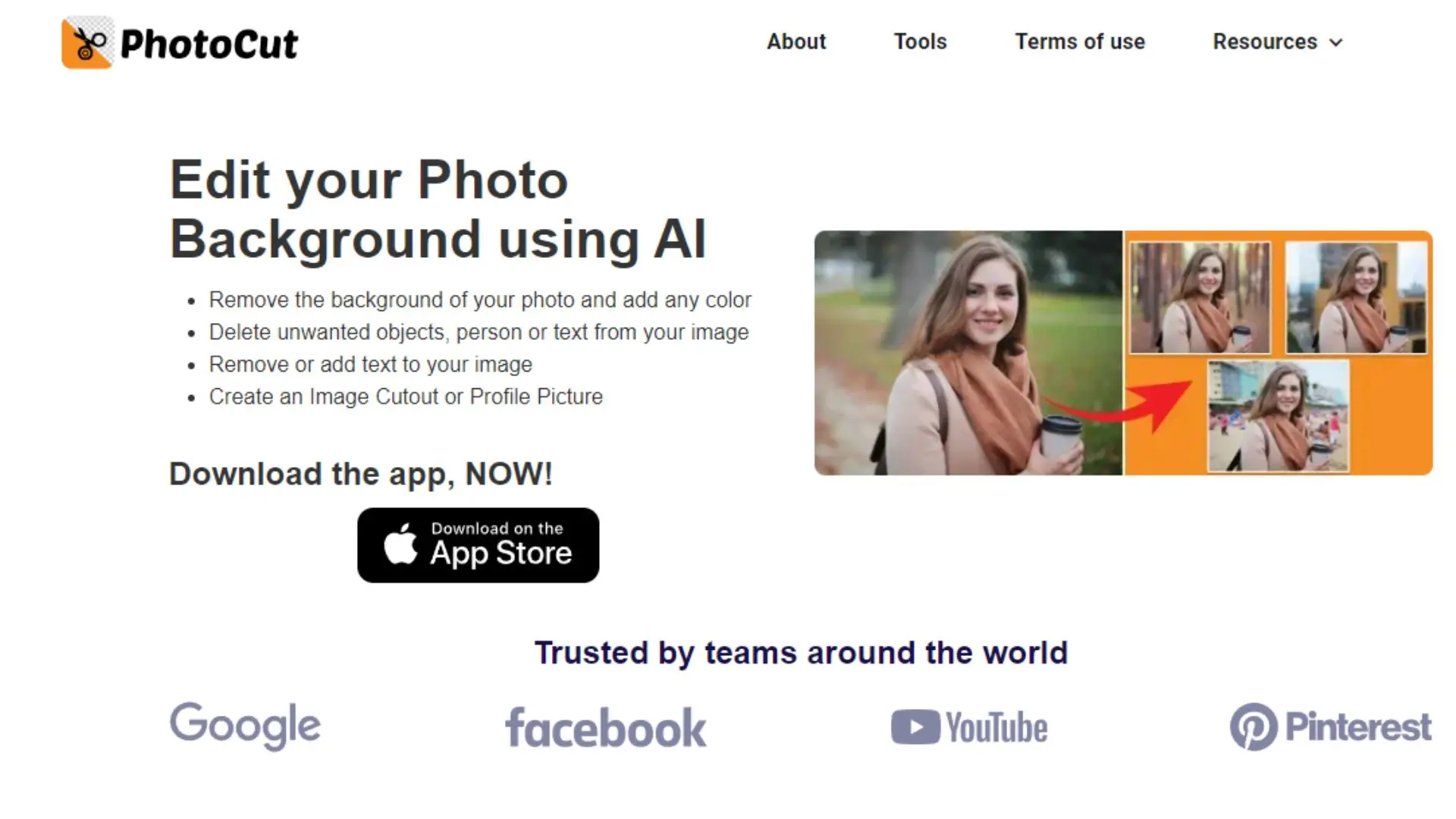
PhotoCut is a flexible online fashion design software that creates clothes for free. Powerful tools in 3D modeling, pattern making, and textile design allow one to experiment with colors, textures, and garment details.
Key Features:
- Easy pattern creation
- Various built-in photo editing tools
- Create real garments in real-time
Pricing:
- PhotoCut Basic: Free
- PhotoCut Pro: $3.33/month
- PhotoCut Pro+: $7.49/month
CLO 3D

CLO 3D offers interactive 3D CAD solutions for fashion design. It's perfect for creating sewing patterns and visualizing your designs in 3D. With CLO 3D, you can add layers, and folds, and even make your garments look like they're in motion!
Key Features:
- Create real garments in real-time
- Massive productivity boost
- Cutting patterns
Pricing:
- Free trial for 30 days
- Student: $25 / Month
- Individual: $50 / Month
Adobe Illustrator

The most widely used application for fashion design illustrations among individuals or brands is Adobe Illustrator. The designer can include a great amount of detail in their sketch and technical drawing with various tools in drawing and illustrations. If you are someone who loves fashion illustrations, then this is your software!
Key Features:
- Add fashion illustrations
- Move, rotate, scale Pattern fills
- Zig-zag brush
Pricing:
- Free trial for 7 days
- Substance 3D Collection: $49.99/month
- Substance 3D Texturing: $19.99/month
Browzwear

Browzwear is a 3D fashion design software that lets you test your designs before production. It offers realistic fabric simulation, virtual fitting features, and collaboration tools for design teams. Brands like Adidas and Nike love using Browzwear!
Key Features:
- Realistic 3D images
- Advanced consulting & integrated service for automated workflows
- Fabric Analyzer (automatic)
Pricing:
- Free for freelance designers
Marvelous Designer

Marvelous Designer is a great tool for creating patterns and 3D character models. It offers fabric simulation, pattern drafting, and 2D design features. If you want to add fancy detailing to your clothing designs, Marvelous Designer is the way to go!
Key Features:
- Use the strongest cloth simulation engine
- Easy pattern creation
- Remesh, Subdivision, and Retopology function
Pricing:
- 30-Day free trial
- Personal: $39/month
- Enterprise Standalone: $1,700/year
- Enterprise Network: $2,000/year (online) and $2,200/year (offline)
WGSN

WGSN is a crystal ball for every fashion designer. It is a super cool software that analyzes what’s trending. With more than 440 experts, it keeps an eye on the trends in 128 countries. This means that designers know what's hot and what's not, hence them being ahead of the game.
With WGSN, designers can pick the perfect fabrics, colors, and designs for their next collection. WGSN even predicts what will be popular in different categories like shoes and accessories.
Key Features:
- Get access to cool prints, graphics, and CAD designs without worrying about copyright
- Read over 250 reports and guides to help you plan your next big fashion move
- Get a sneak peek at upcoming trends in colors, materials, and styles
Pricing:
- It costs $3,000 for a whole year of trend-spotting fun
Conclusion
We have discussed the best fashion design software in this article along with designing outfits using those software. These software help designers realize their ambitions for fashion, whether they are producing 3D clothing, designing patterns, or keeping up with current trends. Set off on a quest to discover the fascinating realm of fashion design.
You might also be interested in
FAQ’s
I recommend checking out our detailed step-by-step guide on How to Use a Free Photo Editor. It covers everything from downloading and installing to using the essential tools and techniques for enhancing your photos.

.png)

.png)


















