Get Creative with PhotoCut's Book Cover Maker
Do you want your book to be more noticeable on the shelves? The book cover creator on PhotoCut is the only place to look! You can make an attention-grabbing book cover that looks professional with a few clicks.
Download the app, NOW!
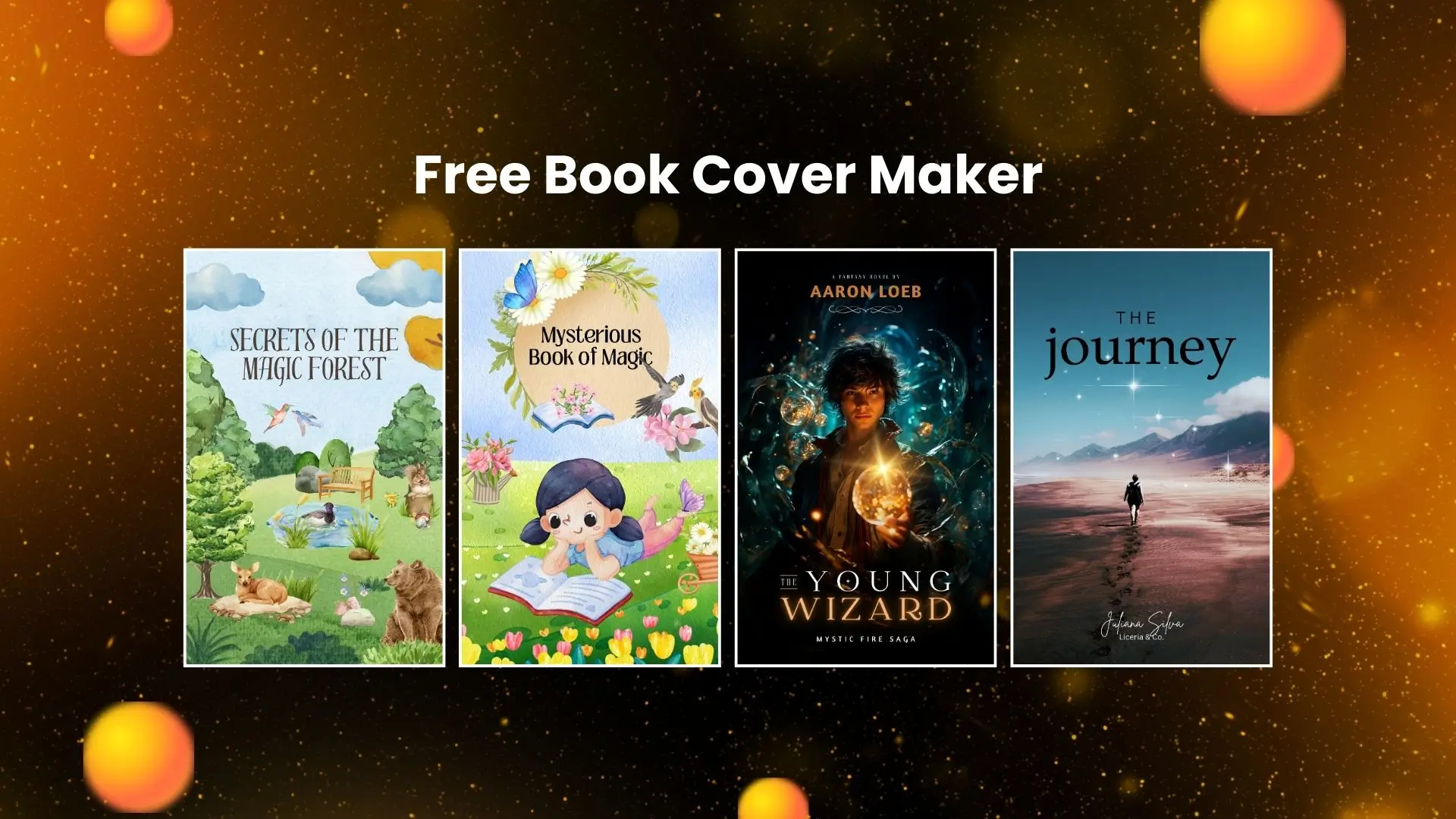


PhotoCut - A Game Changer!
Explore endless tools and templates at your fingertips to customize your new image using the PhotoCut app. They love us. You will too.
.webp)
CAPTAIN SYKE
So much easy to use than the other apps that I have encountered. I'm so satisfied. I fished to clear the background less than a minute! Keep it up🙌🏻
.webp)
Lee Willetts (Dr.Drone Doomstone)
Great app, used alongside text on photo, you can create some great pics. Hours of fun.
.webp)
Bran Laser
I always erase and cut something with this it is very op there is no bug and I made a picture for my channel very nice install it now!
.webp)
ZDX Gaming
The Best Photo Editor .. Not Many Can Actually Cut Pictures Perfectly Like this App been looking for something like this for a long time 💔😂 Nice App I recommend it Giving it 5 star
.webp)
Small Optics
Best app of this type out there, it does nearly all of the work for you.. Great work developers.
.webp)
Emilia Gacha
It's really useful and super easy to use and it may be the best background eraser app!
.webp)
kymani ace
This is a really nice app I love how it let's me do lots of edits without paying for anything and there isn't even a watermark, very good app.
.webp)
Nidhish Singh
Excellent apps and doing all the work as expected. Easy to use, navigate and apply to any background after cut out.
.webp)
Adrian
Been using this app for many years now to crop photos and gotta say, really does what it's supposed to and makes photo's look realistic. Recommend it very much.
.webp)
Indra Ismaya
Easy to use, very usefull
.webp)
Barbie Dream
I love this app! You can edit and change the background i been using it for months for my video! Keep it going.
.webp)
Kaira Binson
Ouh..finally i found a good app like this..after instalking 6-8 apps ..i finally get the right one...easy..free...so cool...but maybe pls..adjust your ads..in this app..thanks☺
.webp)
Tara Coriell
I payed for premium but it was only a 1 time payment of 5.29 and I love this app. There are a lot of nice features

Engels Yepez
Great app for edit photos, it include an interesting IA function for apply effects to your pics

Azizah ahmad
This apps is awesome compared to other photo cut apps. I have tried several photo cut apps but all of them was bad. And finally i found this app, super easy to use, have feature smart cut and smart erase. Awesome !!
.webp)
Galaxy Goat
The app is incredible! I erased a background and added it into a new background in less then 20 seconds. Normally it takes 10-20 minute's on other apps. Highly recommend
.webp)
Victor Maldonado
I been having a few issues with app can't zoom in like before and its not like it use to what happen i paid for this app not liking the new upgrade
.webp)
Lynsiah Sahuji
more accurate in removing background, didn't required so much effort. love this! ❤️
Choose from a Variety of Templates
PhotoCut is the ideal template for creating a food book, romance novel, or science fiction book. Choose the free book cover template that best suits your style by looking through our selection. Although a book should never be judged by its cover, a strong cover may make a big impact!
















Customize Your Design with Ease

With PhotoCut's user-friendly book cover creator, you can quickly customize your design. Modify text, hues, graphics, and more elements to create a genuinely distinctive book cover. No design experience is needed!
Access Royalty-Free Images and Fonts

Don't have your images? No problem! You may utilize millions of royalty-free stock images, graphics, and fonts from PhotoCut. Moreover, you may click to eliminate backgrounds from your photos. Get creative and design your book cover art now!
Download and Share Your Design
You may use your book cover as an eBook cover or download it in high-resolution format after you're satisfied with it. You can also resize it for different uses with our smart resizer tool. Share your design on social media and let everyone see your masterpiece!
How to Create Your Book Cover?

- Go to PhotoCut.com and click on "Create a design".
- Choose the "Book Cover" template layout.
- Customize your design with text, images, and colors.
- Download or share your design with just a click.
FAQs
Q1. Are You Looking for Book Cover Design Tips?
Ans. Here are some tips:
- Make sure your cover matches the genre
- Keep it simple but eye-catching
- Highlight important elements
- Consider the cover size
Q2. What are the Best Fonts for Book Covers?
Ans. Use Sans serif fonts for a clear and readable appearance, such as Tahoma and Arial.
Q3. Do You Need More Design Ideas?
Ans. Check out PhotoCut's book cover generator for inspiration and templates to spark your creativity.
Q4. How to Make a Book Cover for Free?
Ans. Use PhotoCut's book cover creator to access free templates for eBooks, paper books, kindle, and more. Let your imagination run wild and start designing your book cover today!
You might also be interested in
FAQ’s
I recommend checking out our detailed step-by-step guide on How to Use a Free Photo Editor. It covers everything from downloading and installing to using the essential tools and techniques for enhancing your photos.

.png)

.png)


















