8 Best Wallpaper Apps for iPhone and Android (2024)
Are you trying to find a great phone wallpaper app? You're in luck! While there are many applications available that provide a wide variety of wallpapers, it might be challenging to identify the finest ones. However, don't worry, we've got you covered! These are the top 8 Android and iPhone wallpaper applications to brighten your screen. Now let's get started!
Download the app, NOW!



PhotoCut - A Game Changer!
Explore endless tools and templates at your fingertips to customize your new image using the PhotoCut app. They love us. You will too.
.webp)
CAPTAIN SYKE
So much easy to use than the other apps that I have encountered. I'm so satisfied. I fished to clear the background less than a minute! Keep it up🙌🏻
.webp)
Lee Willetts (Dr.Drone Doomstone)
Great app, used alongside text on photo, you can create some great pics. Hours of fun.
.webp)
Bran Laser
I always erase and cut something with this it is very op there is no bug and I made a picture for my channel very nice install it now!
.webp)
ZDX Gaming
The Best Photo Editor .. Not Many Can Actually Cut Pictures Perfectly Like this App been looking for something like this for a long time 💔😂 Nice App I recommend it Giving it 5 star
.webp)
Small Optics
Best app of this type out there, it does nearly all of the work for you.. Great work developers.
.webp)
Emilia Gacha
It's really useful and super easy to use and it may be the best background eraser app!
.webp)
kymani ace
This is a really nice app I love how it let's me do lots of edits without paying for anything and there isn't even a watermark, very good app.
.webp)
Nidhish Singh
Excellent apps and doing all the work as expected. Easy to use, navigate and apply to any background after cut out.
.webp)
Adrian
Been using this app for many years now to crop photos and gotta say, really does what it's supposed to and makes photo's look realistic. Recommend it very much.
.webp)
Indra Ismaya
Easy to use, very usefull
.webp)
Barbie Dream
I love this app! You can edit and change the background i been using it for months for my video! Keep it going.
.webp)
Kaira Binson
Ouh..finally i found a good app like this..after instalking 6-8 apps ..i finally get the right one...easy..free...so cool...but maybe pls..adjust your ads..in this app..thanks☺
.webp)
Tara Coriell
I payed for premium but it was only a 1 time payment of 5.29 and I love this app. There are a lot of nice features

Engels Yepez
Great app for edit photos, it include an interesting IA function for apply effects to your pics

Azizah ahmad
This apps is awesome compared to other photo cut apps. I have tried several photo cut apps but all of them was bad. And finally i found this app, super easy to use, have feature smart cut and smart erase. Awesome !!
.webp)
Galaxy Goat
The app is incredible! I erased a background and added it into a new background in less then 20 seconds. Normally it takes 10-20 minute's on other apps. Highly recommend
.webp)
Victor Maldonado
I been having a few issues with app can't zoom in like before and its not like it use to what happen i paid for this app not liking the new upgrade
.webp)
Lynsiah Sahuji
more accurate in removing background, didn't required so much effort. love this! ❤️
PhotoCut
Platforms: iPhone & Android
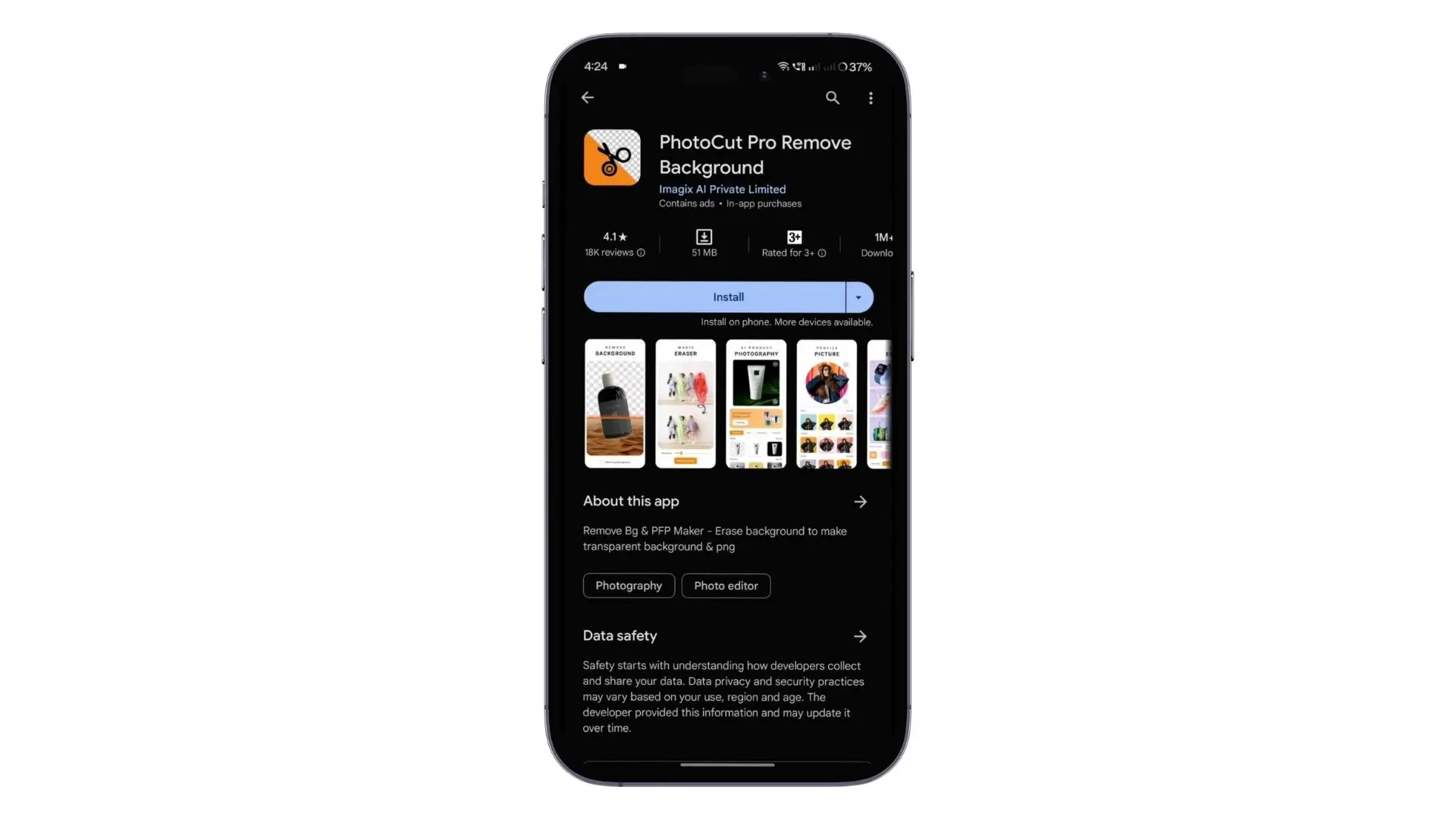
The best option if you're looking for personalized and distinctive wallpapers is PhotoCut. Thousands of free wallpapers in various styles, such as stylish, charming, and minimalist, are available for you to select from. Plus, you can even create your wallpapers using their templates and AI tools. It's super easy and fun!
Abstruct
Platforms: iPhone & Android

Abstruct asserts that it has over 300+ unique wallpapers in stunning 4K quality that are hand-crafted by incredibly skilled artists to offer your smartphone the ideal appearance. Furthermore, you are free to add personal touches to your wallpapers at any to give them a more unique feel.
Tapet Wallpapers
Platform: Android

Changing your wallpaper every hour or day is possible with Tapet, an innovative wallpaper app. You won't grow tired of the same background ever again! There's no need to look for HD wallpapers online since they create images that are just the right size for your screen.
ZEDGE: Wallpapers & Backgrounds
Platform: Android

ZEDGE offers millions of HD and 4K wallpapers so you may personalize your phone to match your style. Use battery-saving live wallpapers to make your device seem stylish. Apply their AI tools to make your wallpapers, if you get creative.
Backdrops
Platform: iPhone & Android

Backdrops offers handcrafted wallpapers that will make your phone stand out. They update their collection daily, so you'll always have fresh wallpapers to choose from. It's easy to use and has a user-friendly interface.
Google Wallpapers
Platform: Android

The Google Wallpaper app gives you thousands of high-resolution images to use as wallpaper. You will be able to select from several categories, such as landscape and portrait. And if you want a daily change, you can turn it on so that your wallpaper changes every day!
Walli
Platform: iPhone & Android

Walli connects you with artists around the world and offers exclusive wallpapers for your phone. You can choose from various types of wallpapers like abstract art and 3D illustrations. It's a great way to personalize your screen!
Vellum Wallpapers
Platform: iPhone & Android

Vellum has a wide selection of wallpapers including landscapes and artwork. Their blur tool will let you create stylish wallpapers, and you can set a new wallpaper every day quite easily. It's fun and easy to keep your phone looking fresh!
Conclusion
Here you have the 8 best wallpaper applications, if not all, for combined iPhone and Android. From HD wallpapers down to live wallpapers and even the self-made wallpaper ability, these applications have got you covered. It is now time to say goodbye to boring wallpapers and hello to fresh new looks for your phone.
FAQs
Q1: What are some of the best wallpaper apps for iPhone and Android in 2024?
Ans: Some of the top wallpaper apps for both iPhone and Android include:
- Zedge - Offers a vast collection of wallpapers and ringtones.
- Walli - Features high-quality art wallpapers from talented artists.
- AB Wallpapers - A comprehensive collection focusing on minimalistic designs.
- Backgrounds - Provides a wide variety of categories and user-uploaded images.
- Muzei - Rotates wallpapers daily with options from various sources.
- Tapet - Generates unique, high-resolution wallpapers based on user preferences.
- Kappboom - Offers a library of millions of curated wallpapers.
- Wallpapers by Google - A simple app that features high-quality images and photography.
Q2: Are these wallpaper apps free to use?
Ans: Most wallpaper apps are free to download and use, but they often contain in-app purchases or ads. Some premium features, such as exclusive wallpapers or ad removal, may require a subscription or a one-time purchase.
Q3: Can I customize wallpapers using these apps?
Ans: Yes, many wallpaper apps allow you to customize wallpapers. Features can include cropping, adding filters, and adjusting brightness or contrast. Some apps, like Tapet, even let you generate wallpapers based on your color preferences.
Q4: How often should I change my wallpaper?
Ans: The frequency of changing your wallpaper is entirely personal preference. Some users enjoy changing their wallpapers daily for a fresh look, while others may update them weekly or monthly. Apps like Muzei can automate this process by rotating wallpapers daily.
Q5: Do these apps offer wallpapers for both smartphones and tablets?
Ans: Yes, most wallpaper apps are optimized for both smartphones and tablets. However, the layout and resolution may vary based on the device you are using. Always check if the app supports your specific device size.
Q6: How do I download wallpapers from these apps?
Ans: Downloading wallpapers typically involves selecting your desired image and tapping a download button or icon. After downloading, you may need to set it as your wallpaper through your device’s settings or directly from the app.
Q7: Are there any options for finding specific types of wallpapers?
Ans: Yes, many apps allow you to search for specific categories, such as nature, animals, abstract, or minimalistic designs. You can also often input keywords to find exactly what you’re looking for.
Q8: Can I use these wallpaper apps offline?
Ans: Some apps allow you to download wallpapers for offline use, but you initially need an internet connection to browse and download. Once saved, you can access your downloaded wallpapers offline.
Q9: Do these wallpaper apps support live wallpapers?
Ans: Not all wallpaper apps support live wallpapers, but some do. Apps like Zedge and Muzei offer both static images and live wallpapers. Be sure to check the app specifications for live wallpaper options.
Q10: How do I choose the best wallpaper app for my needs?
Ans: Consider factors such as ease of use, wallpaper quality, variety of categories, and customization options. Reading user reviews and checking app ratings can also guide you in selecting the best app for your specific preferences.
You might also be interested in
FAQ’s
I recommend checking out our detailed step-by-step guide on How to Use a Free Photo Editor. It covers everything from downloading and installing to using the essential tools and techniques for enhancing your photos.

.png)

.png)


















