8 Tips for Awesome Selfies in 2024
Do you enjoy posting your selfies on social media? Ever pondered how to improve the quality of your selfies? You're in luck! Here are eight suggestions to help you take stunning self-portraits.
Download the app, NOW!



PhotoCut - A Game Changer!
Explore endless tools and templates at your fingertips to customize your new image using the PhotoCut app. They love us. You will too.
.webp)
CAPTAIN SYKE
So much easy to use than the other apps that I have encountered. I'm so satisfied. I fished to clear the background less than a minute! Keep it up🙌🏻
.webp)
Lee Willetts (Dr.Drone Doomstone)
Great app, used alongside text on photo, you can create some great pics. Hours of fun.
.webp)
Bran Laser
I always erase and cut something with this it is very op there is no bug and I made a picture for my channel very nice install it now!
.webp)
ZDX Gaming
The Best Photo Editor .. Not Many Can Actually Cut Pictures Perfectly Like this App been looking for something like this for a long time 💔😂 Nice App I recommend it Giving it 5 star
.webp)
Small Optics
Best app of this type out there, it does nearly all of the work for you.. Great work developers.
.webp)
Emilia Gacha
It's really useful and super easy to use and it may be the best background eraser app!
.webp)
kymani ace
This is a really nice app I love how it let's me do lots of edits without paying for anything and there isn't even a watermark, very good app.
.webp)
Nidhish Singh
Excellent apps and doing all the work as expected. Easy to use, navigate and apply to any background after cut out.
.webp)
Adrian
Been using this app for many years now to crop photos and gotta say, really does what it's supposed to and makes photo's look realistic. Recommend it very much.
.webp)
Indra Ismaya
Easy to use, very usefull
.webp)
Barbie Dream
I love this app! You can edit and change the background i been using it for months for my video! Keep it going.
.webp)
Kaira Binson
Ouh..finally i found a good app like this..after instalking 6-8 apps ..i finally get the right one...easy..free...so cool...but maybe pls..adjust your ads..in this app..thanks☺
.webp)
Tara Coriell
I payed for premium but it was only a 1 time payment of 5.29 and I love this app. There are a lot of nice features

Engels Yepez
Great app for edit photos, it include an interesting IA function for apply effects to your pics

Azizah ahmad
This apps is awesome compared to other photo cut apps. I have tried several photo cut apps but all of them was bad. And finally i found this app, super easy to use, have feature smart cut and smart erase. Awesome !!
.webp)
Galaxy Goat
The app is incredible! I erased a background and added it into a new background in less then 20 seconds. Normally it takes 10-20 minute's on other apps. Highly recommend
.webp)
Victor Maldonado
I been having a few issues with app can't zoom in like before and its not like it use to what happen i paid for this app not liking the new upgrade
.webp)
Lynsiah Sahuji
more accurate in removing background, didn't required so much effort. love this! ❤️
1. Use a tripod

It's crucial to maintain camera stability when shooting selfies. You may get the ideal angle and composition by using a tripod. Online retailers provide reasonably priced, easily transportable, and adjustable tripods. Make sure to use a remote shutter or timer for the best results.
2. Perfect your composition

Remember the rule of thirds when framing your selfies. Position yourself off-center for a more interesting shot. Also, try to keep the camera slightly above you for a flattering angle. Use the rear camera on your phone for better-quality photos.
3. Practice natural poses

Experiment with different poses to keep your selfies fresh and interesting. Use a mirror to practice and find poses that suit your personality. Don't be afraid to try new things and have fun with it!
4. Practice facial expressions

Show real emotion in your selfies by smiling genuinely. Think of something that makes you happy before taking a photo. You can also try different emotions like somber or flirty for a unique look.
5. Practice all angles

Try different angles and positions to find your best side. Experiment with chin, forehead, and body angles to see what works best for you. The more you practice, the easier it will become to find your perfect angle.
6. Find the right lighting
Good lighting is key to a great selfie. Natural light is always best, so try to take photos near a window with soft light. Avoid harsh overhead lighting and use the flash to fill in shadows if needed.
7. Ask a Friend to Take Your Pictures

If you want a better quality picture than just holding the camera yourself but don’t have a tripod, ask a friend to take a picture of you. Give them some instructions like “Make sure the whole Leaning Tower is in the shot, but only capture the top half of my body.” It’s helpful to have a plan in mind so you can easily hand over the camera and guide them on what you want.
8. Learn How to Edit Your Photos
Editing your photos is an important part of photography, not just for selfies. It can help enhance your pictures and make them more appealing. Whether you use photo filters or editing apps, it’s all good.
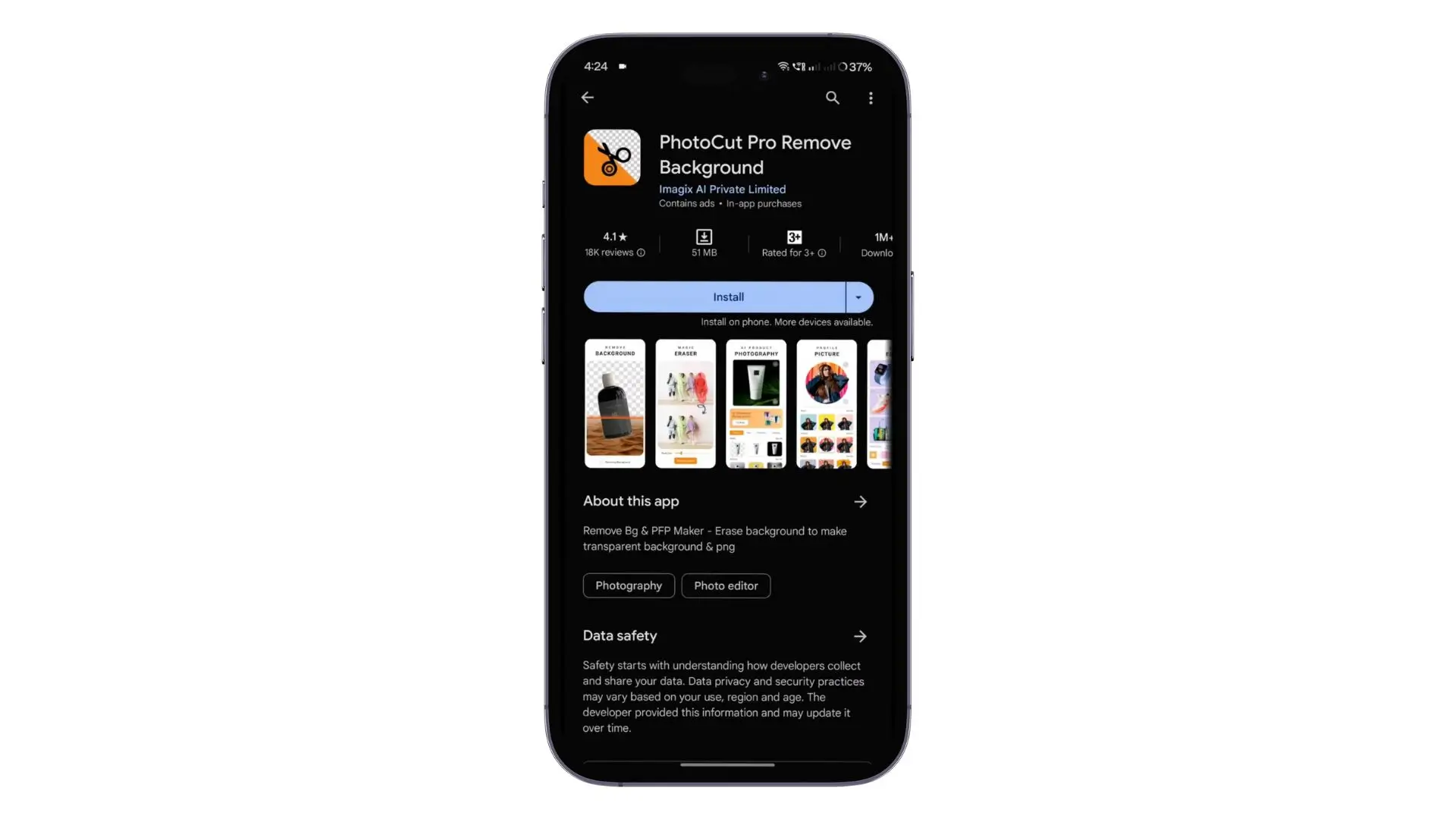
There are plenty of Lightroom Presets available on apps like PhotoCut or the website www.PhotoCut.com, which make editing your photos and finding your style easy. You can adjust lighting, remove blemishes, or even give yourself a virtual makeover. With just a few clicks, you can make your photos stand out! If you love posting on Instagram, you can also find inspiration from social media post templates on PhotoCut to find a style that suits you.
Conclusion
Now that you’ve learned these 8 tips, you have the basics of taking great pictures of yourself. It's time to get creative and start taking some incredible pictures. It could take some time to discover your style and aesthetic, so don't give up until you've found something you truly enjoy.
FAQs
Q1: What are some creative angles for taking selfies?
Ans: To achieve unique selfies, try exploring different angles. Hold your camera slightly above eye level for a flattering perspective, or experiment with side angles to add depth. Tilting your head or using your arms to frame your face can create a more dynamic shot.
Q2: How important is lighting when taking a selfie?
Ans: Lighting is crucial for a great selfie! Natural light is the best option; try taking selfies near a window or outdoors during the golden hour (shortly after sunrise or before sunset). If you’re indoors, avoid harsh overhead lights and use soft, diffused lighting for a softer effect.
Q3: Should I use filters when taking selfies?
Ans: While filters can enhance your selfies, moderation is key. Light filters can smooth skin and balance colors, but overusing them can lead to an artificial appearance. In 2024, consider using natural editing tools to enhance rather than alter your features dramatically.
Q4: What are some posing tips for better selfies?
Ans: To enhance your selfies, practice various poses. You can tilt your head slightly, angle your shoulders, or try a playful smile. Avoid looking directly at the camera for every shot; candid, genuine expressions often result in the best selfies.
Q5: How can I make my selfies stand out in 2024?
Ans: To make your selfies pop, incorporate colorful backgrounds, props, or interesting textures. You can also explore themes or tell a story through your selfies by incorporating elements of your surroundings or activities that reflect your personality.
Q6: What are some common mistakes to avoid when taking selfies?
Ans: Some common selfie mistakes to avoid include poor lighting, using too much flash, or cluttered backgrounds. Additionally, avoid taking selfies on days when you’re not feeling your best. Trust your instincts—if you don't feel great about a shot, don't hesitate to retake it!
Q7: How can I use my smartphone’s camera features effectively for selfies?
Ans: Modern smartphones offer various features that can enhance your selfies. Use the portrait mode for a blurred background effect, use grid lines to align your shots, and explore beauty or makeup settings for subtle enhancements. Additionally, try using a tripod for stability and to frame yourself properly.
Q8: Are there specific apps recommended for editing selfies in 2024?
Ans: Yes, there are several great apps for editing selfies in 2024. Apps like Snapseed, VSCO, and Lightroom provide powerful editing tools for touching up your selfies, adjusting lighting, and applying filters. Make sure to keep edits subtle to maintain an authentic look!
You might also be interested in
FAQ’s
I recommend checking out our detailed step-by-step guide on How to Use a Free Photo Editor. It covers everything from downloading and installing to using the essential tools and techniques for enhancing your photos.

.png)

.png)


















